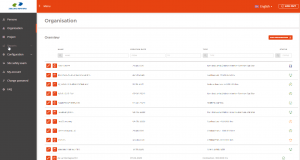Main Page
Welcome to the ZR Contractor Portal Wiki
Zeeland Refinery N.V. (from now on: ZR) has developed, in close coöperation with IQ-Pass International B.V. a "Contractor Portal."
This WIKI contains all required instructions and information regarding this portal.
Aim of this portal is to:
- Improve the efficiency on both contractor and ZR side in the administrative processes with relation to company acceptance (prequalification) and admission of personnel on the site
- Improve the site entrance process by providing clear information about the ZR acceptance status of your own employees and subcontractors
- Reduce costs, both for contractors and for ZR, due to these efficiency improvements
- Give automatic triggers by e-mail about expiration of certain documents like a company safety certificate or a personal safety certificate.
By implementing this portal, ZR is:
- Transparant on the data we keep about companies and personnel
- Compliant with requirements by law, particulary GDPR (privacy law)
- Automating administrative steps as much as reasonably possible
These Wiki-pages are meant for the Contactperson of an organisation in order to:
- Learn how to register your own organisation or subcontractors in the portal
- Learn how to register persons of your organisation in the portal.
Via the portal, you, as contact person of your organisation, will always have access to the most recent acceptance status of organisations and personnel and you will be notified by e-mail on important changes to your access status.
You are a contactperson of a subcontractor? After the registration done by the main contractor, you will receive a mail with your login-details. The rest of the process is similar to the one as described in the information for a contactpersons of an organisation, but with the following exceptions:
- As Subcontractor, you start in Step 2 of the process Registering your own organisation (Step 1 is done by the main contractor)
- As Subcontractor, you have no rights to create another subcontractor (sub-sub). Another subcontractor is to be registered by your main contractor.
Secondly, these pages can be used by an employee of one of ZR's (sub)contractors to learn how to: