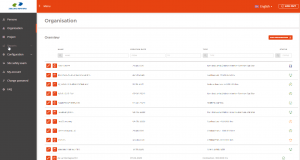Difference between revisions of "Main Page"
Dreijnierse (talk | contribs) (Removed unnecessary use of html tags) |
|||
| Line 34: | Line 34: | ||
These Wiki-pages are '''meant for the Contactperson of an organisation''' in order to: | These Wiki-pages are '''meant for the Contactperson of an organisation''' in order to: | ||
* Learn how to [[Contact_person:Registering_your_own_organisation|registering your own organisation]] or [[Contact_person:Registering_your_subcontractors|subcontractors]] in the portal | * Learn how to [[Contact_person:Registering_your_own_organisation|registering your own organisation]] or [[Contact_person:Registering_your_subcontractors|subcontractors]] in the portal | ||
| − | * Learn how to [[Contact_person:Registering_persons_of_your_organisation|register persons of your organisation]] in the portal.<br> | + | * Learn how to [[Contact_person:Registering_persons_of_your_organisation|register persons of your organisation]] in the portal. |
| + | * You are a contactperson of a subcontractor? Learn how to fill in the required data<br> | ||
Secondly, these pages can be used by <strong>an employee of one of ZR's (sub)contractors</strong> to learn how to: | Secondly, these pages can be used by <strong>an employee of one of ZR's (sub)contractors</strong> to learn how to: | ||
* [[Contractor_employee:Edit_private_information|Display and edit your personal data stored in the system]] | * [[Contractor_employee:Edit_private_information|Display and edit your personal data stored in the system]] | ||
Revision as of 09:57, 28 February 2020
Welcome to the ZR Contractor Portal Wiki
Zeeland Refinery N.V. (from now on: ZR) has developed, in close coöperation with IQ-Pass International B.V. a “Contractor Portal.”
In this Wiki you are able to find all required instructions and information regarding this portal.
Aim of this portal is to:
- Give better insights to contractors about their employees or hired personnel and subcontractors about their acceptance status to be able to work on the site of ZR
- Improve the efficiency on both contractor and ZR side in the administrative processes with relation to company acceptance (prequalification) and admission of personnel on the site
- Reduce costs, both for contractors and for ZR, due to these efficiency improvements
- Give automatic triggers by e-mail about expiration of certain documents like a company safety certificate or a personal safety certificate.
By implementing this portal, ZR is:
- Transparant on the data we keep about companies and personnel
- Compliant with requirements by law, particulary GDPDR (privacy law)
- Automating administrative steps as much as reasonably possible
As a contact person for a company, you can find in this Wiki the ways:
- How to register your company for approval to ZR site
- How to register your own personnel for approval to ZR site
- How to register subcontractor organisations for approval to ZR site
Via the portal, you will always have access to the most recent acceptance status and you will be notified by e-mail on important changes to your access status.
These Wiki-pages are meant for the Contactperson of an organisation in order to:
- Learn how to registering your own organisation or subcontractors in the portal
- Learn how to register persons of your organisation in the portal.
- You are a contactperson of a subcontractor? Learn how to fill in the required data
Secondly, these pages can be used by an employee of one of ZR's (sub)contractors to learn how to: