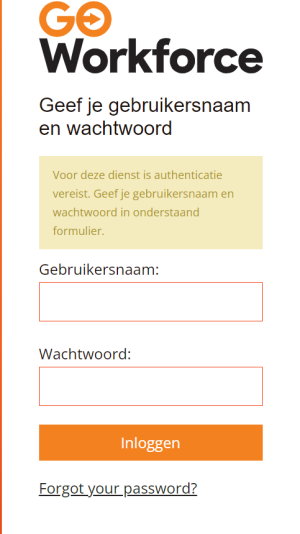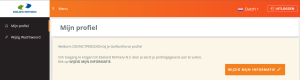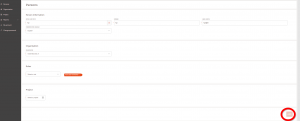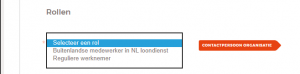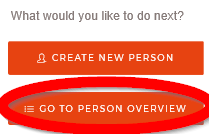Contact person:Registering persons of your organisation
Revision as of 10:40, 2 March 2020 by Hvandermolen (talk | contribs)
Contents
Registering persons of your organization
Step 1: Log in
Enter in the addressbar at the top of the screen: https://zeelandrefinery.iqsoft.nl or https://zrcontractor.nl
Log in at the Contractor Portal with your username and password. They were send to you after finishing the application procedure.
Step 2: Add a person
You will now see the menu below. Press PERSONS, on the left side in the menu bar.
Now you see the menu PERSON OVERVIEW, press ADD PERSON, on the right side of the screen.
In the screen below, all fields PERSON INFORMATION are required. When complete, press ADD.
Additional information
E-mail address:
- Fill in the persons private e-mail address or use a selfmade business e-mail address.
- To make a selfmade business e-mail address: initials/[email protected]
- This e-mailaddress is very important!
- The person must use this e-mail address to:
- * To see or adjust his person information.
- * To log in for the Helix Safety Instruction Contractors
- It is not allowed to make/use:
- info@...
- sales@...
- inkoop@...
- It is not allowed to make/use:
- Use other addresses such as:
- initials/[email protected]
- private e-mail address
- Examples for a business e-mail address:
- Examples for a business e-mail address:
A.M.P. van der Velden [email protected] A.de Vries [email protected] G. Pieterse [email protected]
Organisation:
- This is your employer and the subcontractors.
Roles:
- Here, you must make a choice.
- Be carefull by making this choise because on this depends the required qualifications necessary at ZR.
Project:
- By selecting PROJECT there is just one option: ZR Organisatieketen
When finished press ADD and you see a pop up: