Difference between revisions of "Contact person:Change Employee Email"
Jump to navigation
Jump to search
Dreijnierse (talk | contribs) |
Dreijnierse (talk | contribs) |
||
| Line 6: | Line 6: | ||
==== Password unknown ==== | ==== Password unknown ==== | ||
# Write down the dummy-address for the employee, eg: ''[email protected]'' | # Write down the dummy-address for the employee, eg: ''[email protected]'' | ||
| − | # Go to [https:// | + | # Go to [https://zeelandrefinery.iqsoft.nl https://zeelandrefinery.iqsoft.nl] and click '''''Forgot your password?''''' |
# Enter the employee's dummy address and click '''''Reset''''' | # Enter the employee's dummy address and click '''''Reset''''' | ||
Revision as of 13:54, 4 March 2020
If you, as a Contact Person of your organisation, want to change the e-mail address of an empoloyee you can do so by following the steps below. In order to do so, you need to have to login as the employee.
!!! Note: you can only do so if your employee still has the ZR Dummy-address provided
Password unknown
- Write down the dummy-address for the employee, eg: [email protected]
- Go to https://zeelandrefinery.iqsoft.nl and click Forgot your password?
- Enter the employee's dummy address and click Reset
You will now receive an e-mail sent to the given e-email address containing the new password.
Change e-mail address
- Log in as the employee with the given e-mail address and password
- Click on the button Edit my information
- Enter the new e-mail address
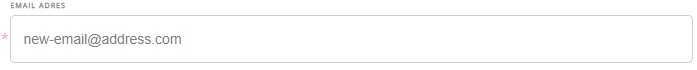
- Click Save
You have now updated the e-mail address of the employee