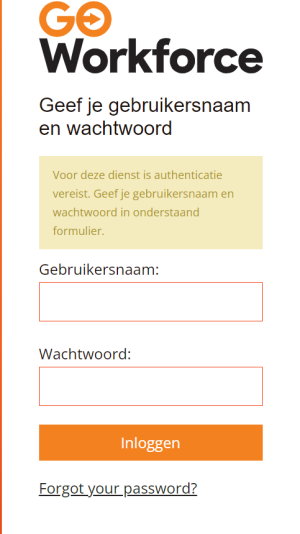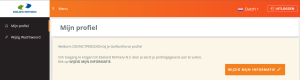Difference between revisions of "Contact person:Registering persons of your organisation"
Jump to navigation
Jump to search
Hvandermolen (talk | contribs) |
Hvandermolen (talk | contribs) |
||
| Line 12: | Line 12: | ||
== Step 2: Add a person == | == Step 2: Add a person == | ||
You will now see the menu below. Press PERSONS, on the left side in the menu bar. | You will now see the menu below. Press PERSONS, on the left side in the menu bar. | ||
| + | [[File: afb3 Persons.png |thumb|left|Figure 3: Press PERSONS on the left side in the menu bar]]<br clear=all> | ||
| + | |||
| + | Now you see the menu PERSON OVERVIEW, press ADD PERSON, on the right side of the screen. | ||
| + | [[File: afb4 person overview.png |thumb|left|Figure 3: Press ADD PERSON, on the right side of the screen]]<br clear=all> | ||
Revision as of 10:05, 2 March 2020
Registering persons of your organization
Step 1: Log in
Enter in the addressbar at the top of the screen: https://zeelandrefinery.iqsoft.nl or https://zrcontractor.nl
Log in at the Contractor Portal with your username and password. They were send to you after finishing the application procedure.
Step 2: Add a person
You will now see the menu below. Press PERSONS, on the left side in the menu bar.
Now you see the menu PERSON OVERVIEW, press ADD PERSON, on the right side of the screen.