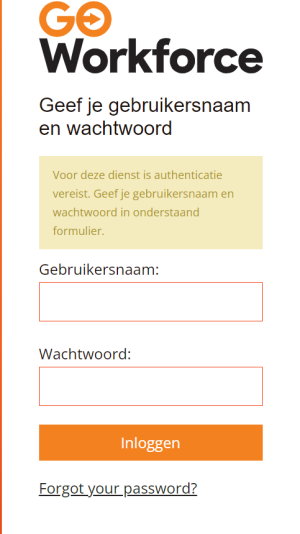Difference between revisions of "Contact person:Registering persons of your organisation"
Jump to navigation
Jump to search
Hvandermolen (talk | contribs) |
Hvandermolen (talk | contribs) |
||
| Line 8: | Line 8: | ||
Log in at the Contractor Portal with your username and password. They were send to you after finishing the application procedure. | Log in at the Contractor Portal with your username and password. They were send to you after finishing the application procedure. | ||
[[File: afb2 iqsoft.png |thumb|left|Figure 2: Log in at the Contractor Portal]]<br clear=all> | [[File: afb2 iqsoft.png |thumb|left|Figure 2: Log in at the Contractor Portal]]<br clear=all> | ||
| + | |||
| + | |||
| + | == Step 2: Add a person == | ||
| + | You will now see the menu below. Press PERSONS, on the left side in the menu bar. | ||
Revision as of 09:59, 2 March 2020
Registering persons of your organization
Step 1: Log in
Enter in the addressbar at the top of the screen: https://zeelandrefinery.iqsoft.nl or https://zrcontractor.nl
Log in at the Contractor Portal with your username and password. They were send to you after finishing the application procedure.
Step 2: Add a person
You will now see the menu below. Press PERSONS, on the left side in the menu bar.